Applies to floating licenses only. If you have a node-locked license, please check this article instead.
2) The expiration date of your current license(s) is shown on the top left corner of the interface.
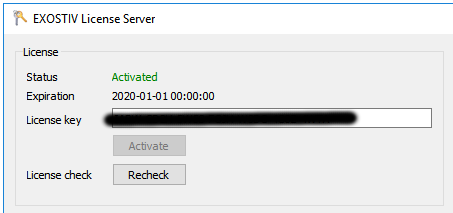
3) If you’d like to manually re-check the expiration date from our online server, click on ‘Recheck’.
(This requires the license server machine to be connected to the Internet.

