Waveform viewer shortcuts
Myriad v2 (from Exostiv Dashboard version 1.10.0):
The keyboard shortcuts are configurable.
To access and adjust the shortcuts list and configuration options, click on the ‘wheel’ icon in the waveform viewer icon bar…

and access the keyboard controls:
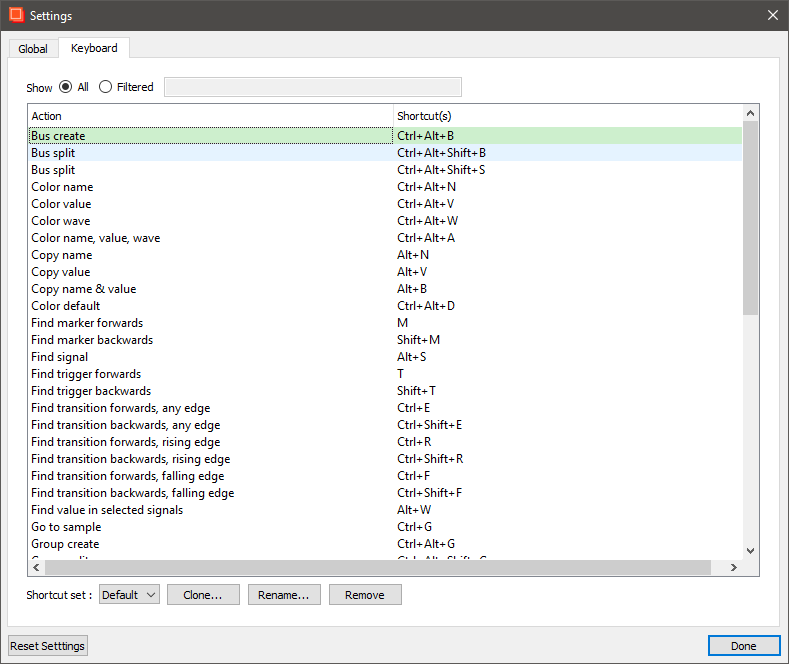
Myriad v1 (up to Exostiv Dashboard version 1.9.5):
The shortcuts are fixed.
Here is the list of Myriad v1 waveform viewer keyboard and mouse shortcuts:
The keyboard shortcuts are configurable.
To access and adjust the shortcuts list and configuration options, click on the ‘wheel’ icon in the waveform viewer icon bar…

and access the keyboard controls:
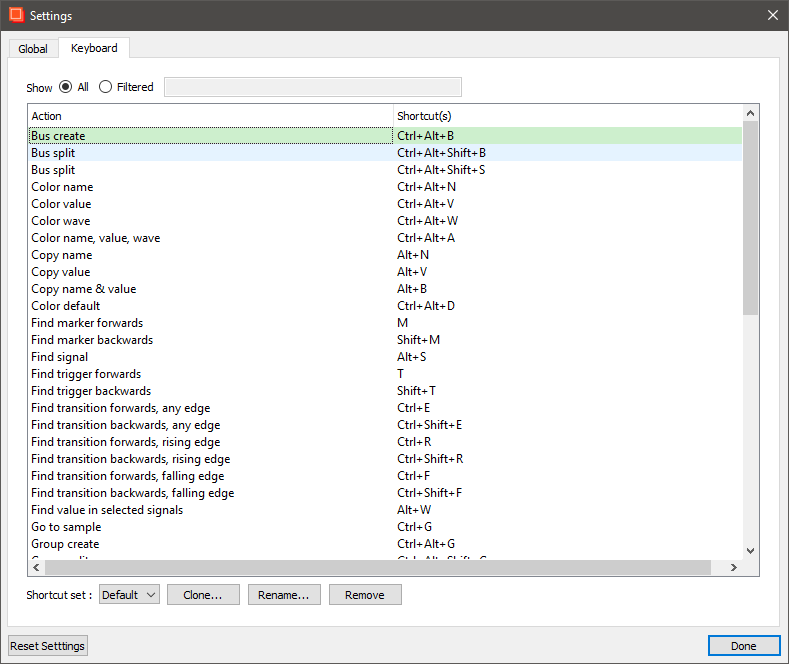
Myriad v1 (up to Exostiv Dashboard version 1.9.5):
The shortcuts are fixed.
Here is the list of Myriad v1 waveform viewer keyboard and mouse shortcuts:
| m | Find next marker |
| SHIFT + m | Find previous marker |
| l | Find previous marker |
| t | Find next trigger |
| SHIFT + t | Find previous trigger |
| r | Find previous trigger |
| Left arrow | Scroll left |
| Right arrow | Scroll right |
| Up arrow | Scroll up |
| Down arrow | Scroll down |
| f | Zoom full |
| i | Zoom in |
| + | Zoom in |
| SHIFT + i | Zoom out |
| SHIFT + + | Zoom out |
| - | Zoom out |
| o | Zoom out |
| Mouse scroll | Scroll up / down |
| CTRL + mouse scroll | Zoom in / out |
| SHIFT + mouse scroll | Scroll left / right |
| Hold CTRL + mouse select | Select zoom window (release to zoom) |
| Right click | Open context menu |
| Left click | Select signal & position marker on pointer |
| Center click | Select signal |

