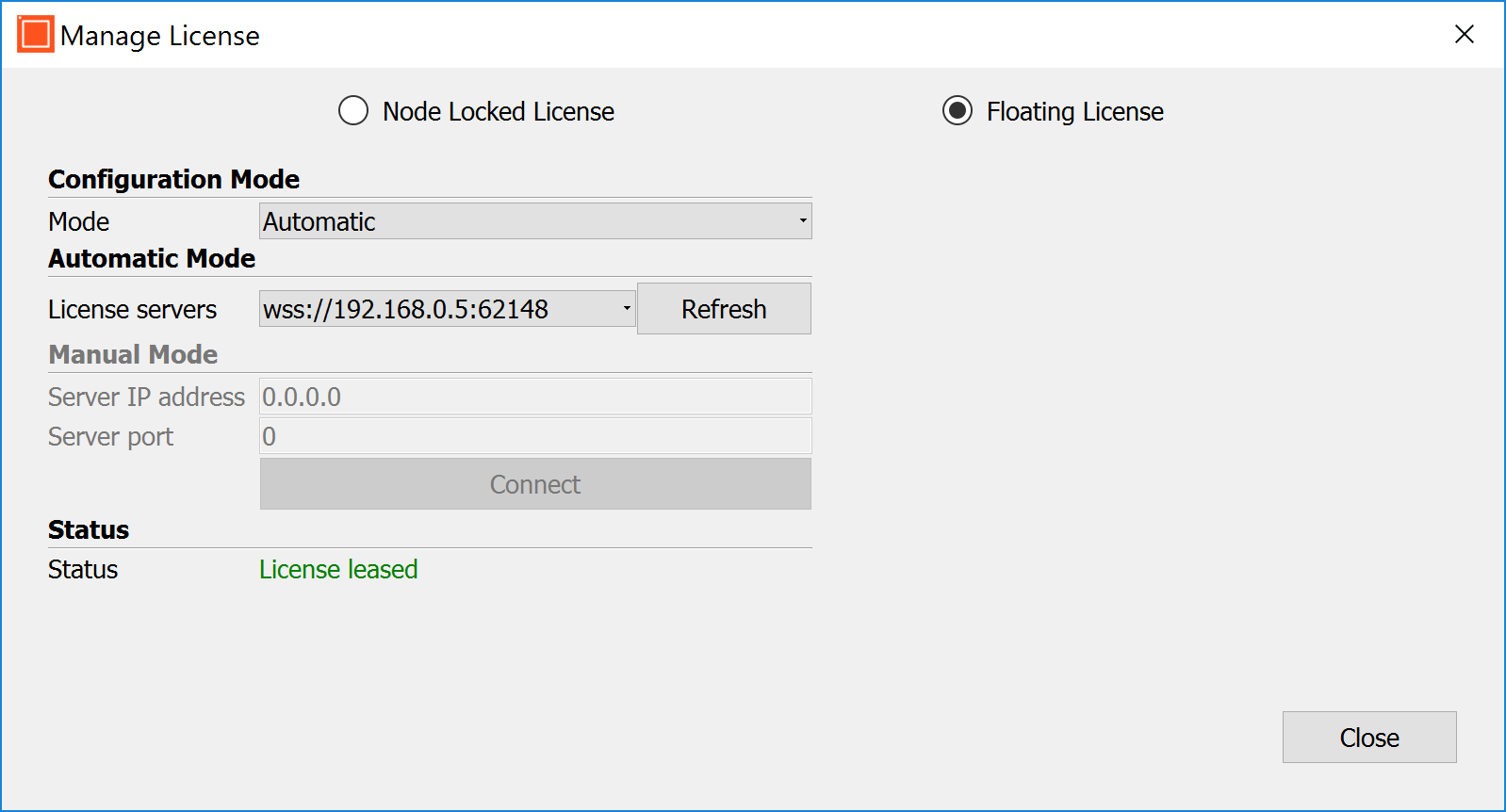How do I set up the Exostiv Dashboard client to lease floating licenses from the server?
A license server should be installed and started first – click here to know how to do this.
For the client: the ‘Manage license’ window prompts at first EXOSTIV Dashboard startup.
To open it manually, click on ‘Help > Manage license’.
From this window, select floating license.
Specify the license server IP address and the chosen port, then click on ‘Connect’.
If a valid license is available from the server, it will be ‘leased’. This license will be released after you exit the application.