Which software should I use for Exostiv Labs products?
Exostiv can be used with 2 types of hardware, called ‘Exostiv Probe’:
– EP16000 Probe (production): with 1 x QSFP28 cage and transceivers up to 16.25 Gbps.
– EP12000 Probe (legacy) : with 4 x SFP+ cages and transceivers up to 12.5 Gbps
– EP6000 Probe (legacy) : same form factor as EP12000, with transceivers up to 6.6 Gbps.
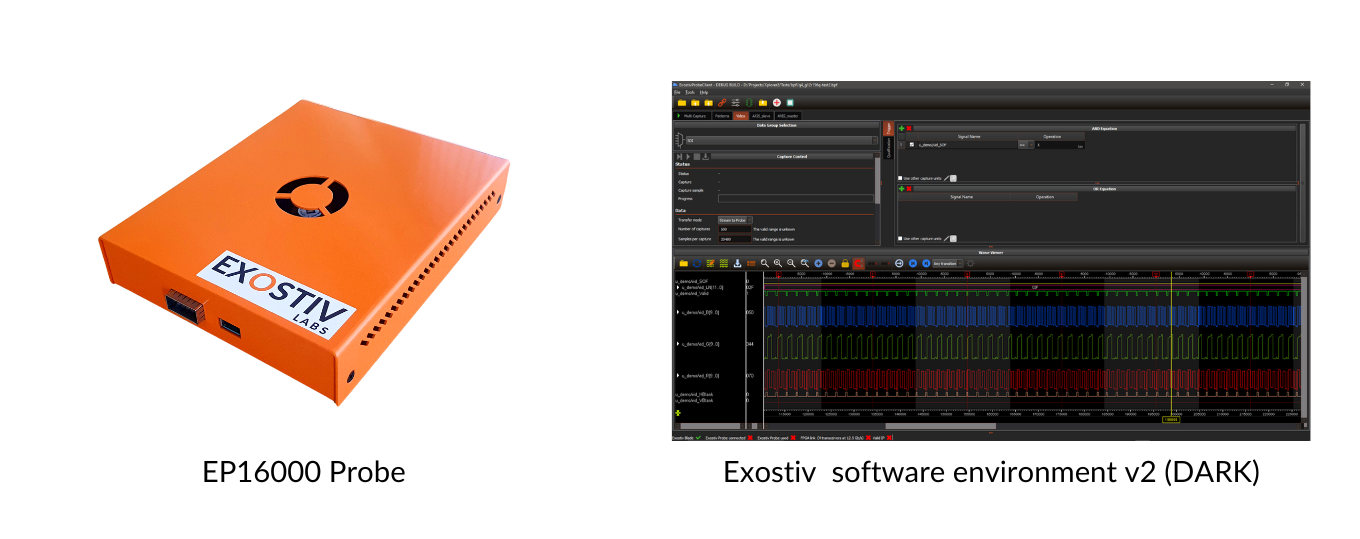
– EP16000 uses software environment v2, with separate Exostiv Core Inserter for core generation / insertion and Exostiv Probe Client for captures. The graphical interface is in dark colors.
EP16000 software can be downloaded from this page
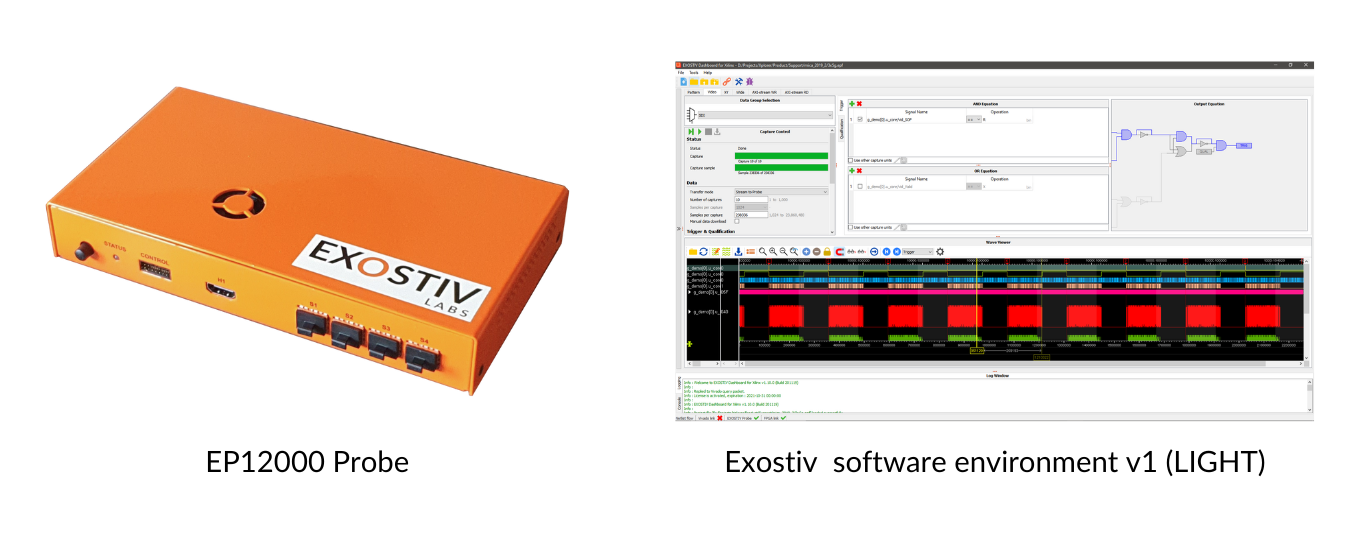
– EP12000 and EP6000 use software environment v1, called ‘Exostiv Dashboard’, that include both the core inserter and the ‘analyzer’, that is the functionalities for capturing data. The graphical interface is in ‘clear’ colors.
Exostiv Dashboard can be downloaded from this page.
Exostiv Blade is a network appliance built from a chassis with various form factors: compact, tower, 2U, 4U, …
In comes with built-in installed software and is used with software environment v2:
– Exostiv Core Inserter for core generation / insertion.
– Exostiv Blade Client for captures and data visualization.

