Pick a FPGA board, please.
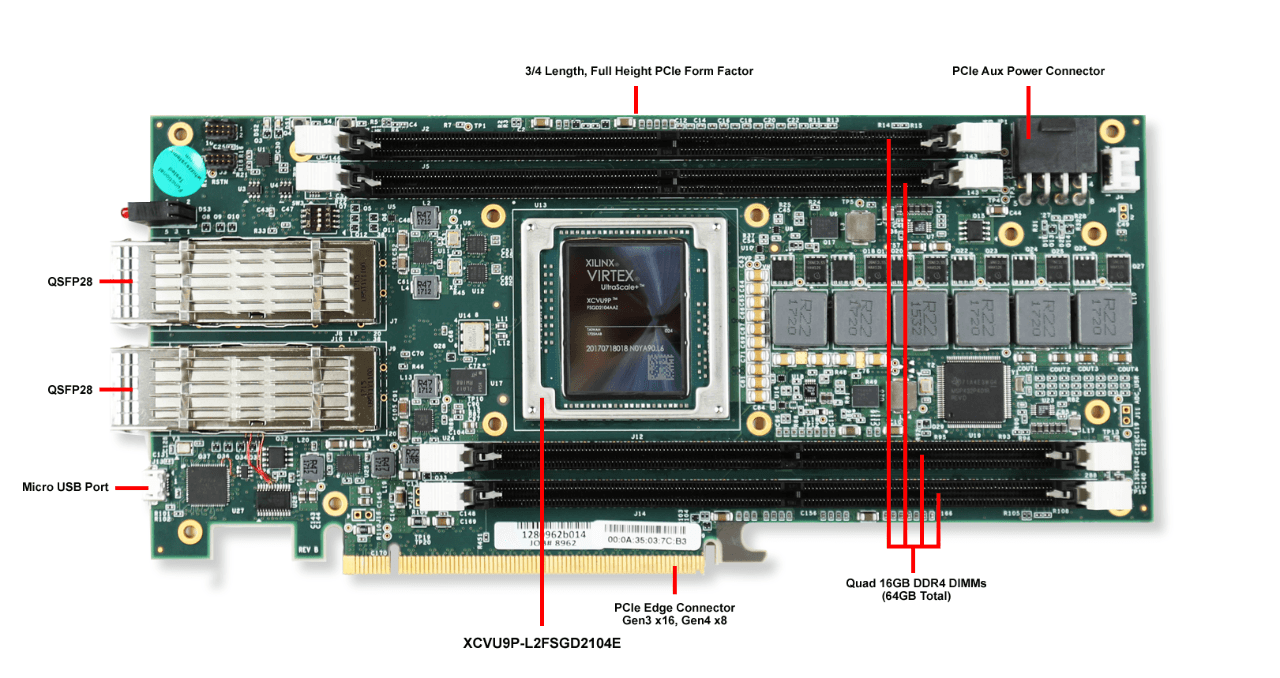
Things to check before you use Exostiv…
‘Using Exostiv requires having a board to which the Exostiv probe can be connected.’
Of course. If you are considering using Exostiv, that’s great, but you first need to check if the right kind of resource is available. And I don’t mean the logic in the FPGA:
- Do you target a supported FPGA family *with transceivers* ?
- Can you mobilize at least one transceiver for Exostiv – at least temporarily?
- Do you have a compatible connector to access the transceiver(s) (SFP, QSFP, FMC or ‘custom HDMI connector’)?
If you can answer ‘YES’ to the above questions, that’s great, you are all set for using Exostiv.
Actually, the full version of the above checking process is available as a chart:
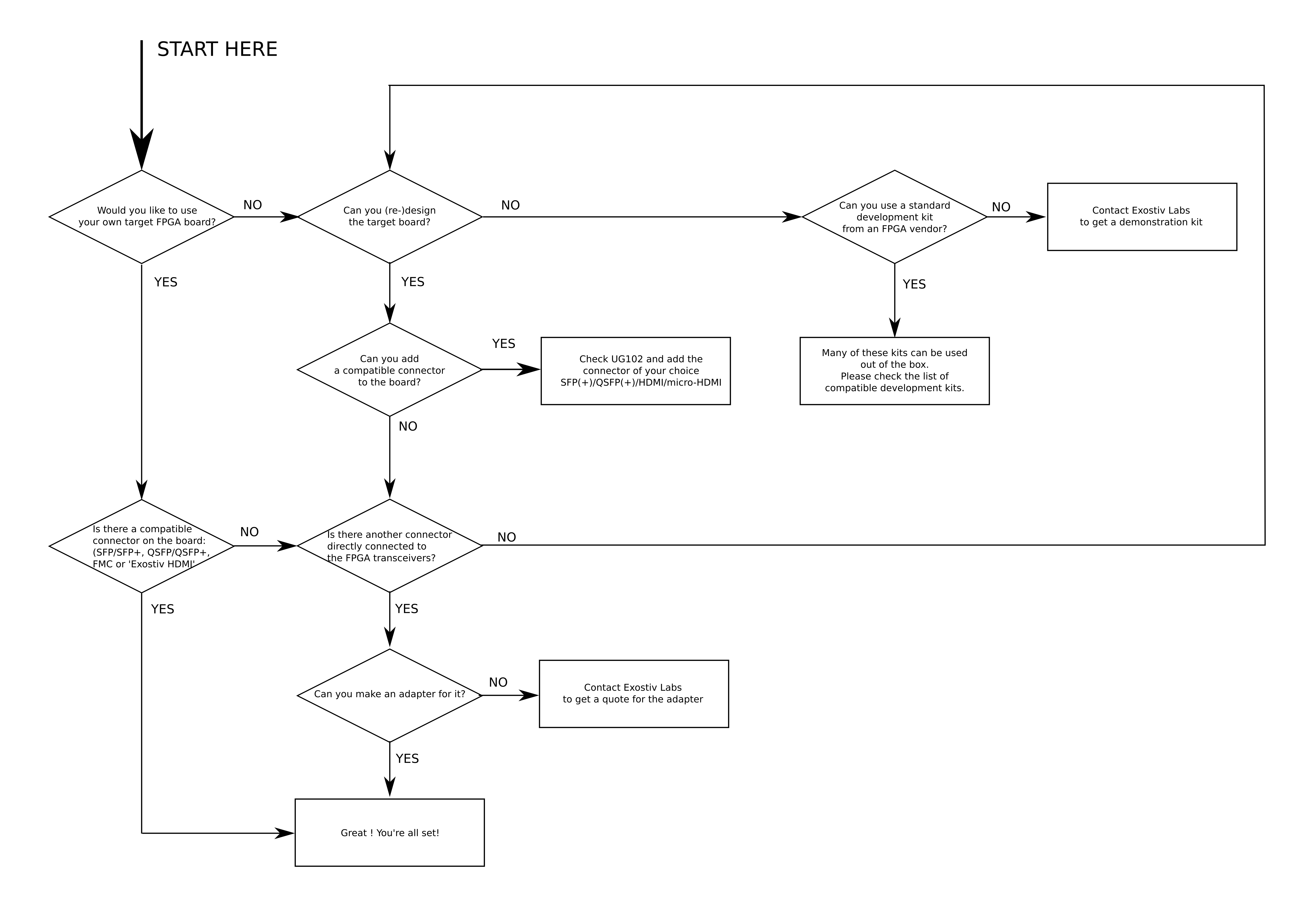
What if your board is not ok?
Keep calm. There are other options.
If you cannot update your board for use with Exostiv, you can consider using a standard board commercially available.
Standard boards are best put to use when:
- You are waiting for the final custom board but you don’t want to wait for testing the FPGA;
- You are designing FPGA IPs;
- You prototype or emulate an ASIC or a SoC.
Exostiv already provides 4 types of very standard interfaces for FPGAs that have transceivers:
- SFP/SFP+ (requires the proper cable(s));
- QSFP / QSFP+ (requires the proper cable);
- FMC HPC (requires a plugin adapter);
- FMC LPC (requires a plugin adapter);
>> Click here to access the current list of FPGA board that work out of the box with Exostiv. <<
Bottom line: pick a FPGA board and start NOW with Exostiv…
As always, thank you for reading.
– Frederic

