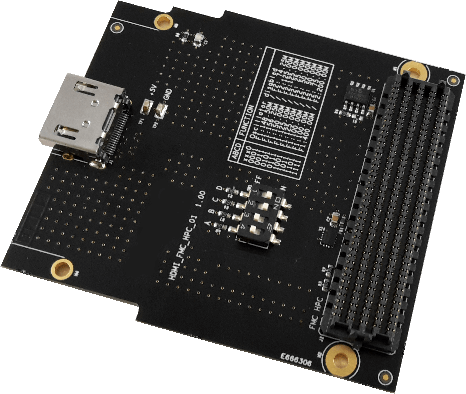HDMI to FMC module adapter
Do you have a FMC connector on your board?
FMC (FPGA Mezzanine Card) have become very common on standard FPGA development boards. FMC is an ANSI/VITA standard that defines I/O mezzanine modules with a connection to an FPGA.
The FMC specification defines:
- I/O mezzanine modules which connect to carrier cards;
- A high-speed connector supporting 8 Gbps transmission, single and differential signaling;
- Electrical connectivity;
- Mechanical properties.
EA-HDMI-FMC-01 module from Exostiv Labs
Overview
The EA-HDMI-FMC-01 module is an EXOSTIV adapter board that connects and converts the HDMI type-A receptacle connector to FMC terminal (male) array assembly connect. It is used to connect EXOSTIV Probe to standard FMC connector of a target FPGA board.
This module is compatible with the ANSI CVITA specification 57.1. The module physical dimensions, the connector position and the pin assignments are implemented as defined in this standard.
Features
- Standard single width FMC module dimensions
- Up to 4 transceivers upstream links can be connected using FMC HPC (High Pin Count) interface type
- Single transceiver upstream link can be connected when using FMC LPC (Low Pin Count) interface type
- On-board dual transceiver reference clock with selectable frequencies
- Uses the ‘I²C-like’ interface for EXOSTIV downstream link
- On-board I²C pull-up resistors
- IPMI EEPROM for ANSI VITA standard compliance
Quick specs
| FMC type | HPC (up to 4 links) and LPC (1 link) |
| Max. data rate per link | 8 Gbps recommended |
| Oscillator output frequencies | GBTCLK0 : 100, 125, 148.50, 150, 156.25, 400 MHz GBTCLK1 : 25, 50, 74.25, 75, 125, 200 MHz |
| Physical dimensions | 76.5 mm x 69.0 mm x 8.7 mm (L x W x H) |
Related documentation
– UG301 – HDMI to FMC module adapter data sheet.
– Knowledge Base article: What are the switches on the FMC to HDMI adapter?
– 12 Gbps Link Eye Pattern Test Report
– Check our General Documentation Page for more documentation.