Applies to Windows OS.
This bug was reported by Microsoft. It seems that in some cases, another USB device that would have gone to ‘selective suspend’ mode (power saving feature) may cause a USB hub to become instable. The reported message ‘device conflict’ is displayed as follows:
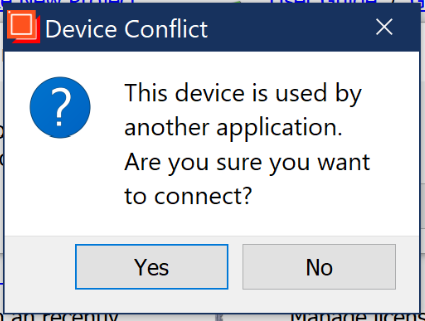
See the full bug report here: https://support.microsoft.com/en-ph/help/968132/usb-devices-may-stop-functioning-correctly-when-multiple-devices-conne
To solve this:
– Connect the Exostiv Probe directly to a USB port of your PC – and not through a hub.
– If the PC has an internal hub, check the other USB devices connected to it and disable the ‘selective suspend’ mode for them, as described in the article above.

