Debug with reduced footprint
Footprint, ‘real estate’, resources, … No matter the design complexity, allocating resources to debugging is something you’ll worry about.
If you are reading these lines, it is likely that you have some interest in running some of your system debugging from a real hardware (Check this post if you do not know why it is important).
EXOSTIV enables you to get extended visibility out of running FPGA.
It impacts the target system resources in 2 ways:
– it requires logic, routing & storage resources from inside the target FPGA to place an IP used to reach internal FPGA nodes.
I’ll cover this aspect in a future post.
– it requires a physical connector to access the FPGA.
(- And NO, JTAG is not good enough because it does not support sufficiently large bandwidth – even with compression).
Read on…
Choosing the right connector
All EXOSTIV Probes provide 2 connection options:
– Option #1: uses a single HDMI connector type (! this is not a full HDMI connection !)
– Option #2: uses up to 4 SFP/SFP+ connectors

From there, a wider range of options is within reach if you consider using additional cables and board adapters available from Exostiv Labs or from third-party suppliers.
Which option will work for you? Follow the guidelines below:
- Check if you can reserve this FPGA resource (and the board connector) for debug – at least temporarily. You’ll need 1 SFP/SFP+ connection per used gigabit transceiver
- QSFP/QSFP+ connectors can be used with a 4xSFP to QSFP cable with splitter.
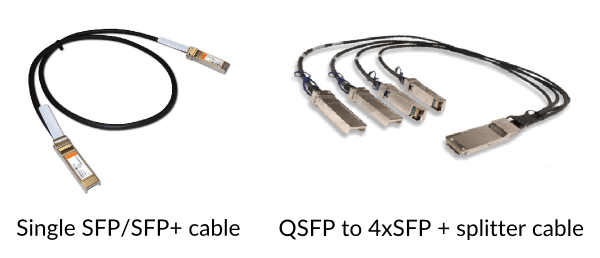
Note: most of the Dini Group’s boards feature SFP/SFP+, quad SFP/SFP+ or QSFP/QSFP+ connectors by default. And they are directly connected to FPGA transceivers.
- With a board adapter, you can use EXOSTIV
- FMC (‘FPGA Mezzanine Card’) is a good example.
Exostiv Labs has created a FMC to ‘HDMI connector’ module adapter that works with EXOSTIV. Many other FMC to SFP/QSFP adapters can be found commercially.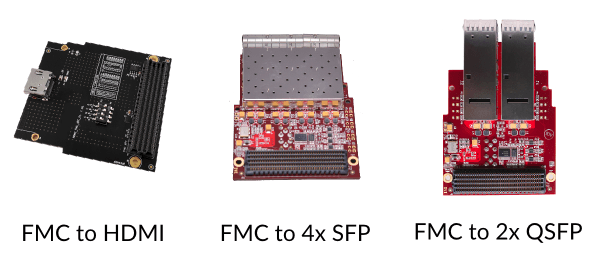
- Would you like to make your own adapter? We can help and review it with you.
Please contact us for details on our adapters, external references and custom adapters support.
3. For all other cases: you’ll need to modify your board and add a connector.- Is space on the board critical? Go for HDMI or even Micro-HDMI !
See picture below – this is an Artix-7 board equipped with a tiny micro-HDMI connector, providing up to 4 x 6.6 Gbps bandwidth for debugging FPGA.
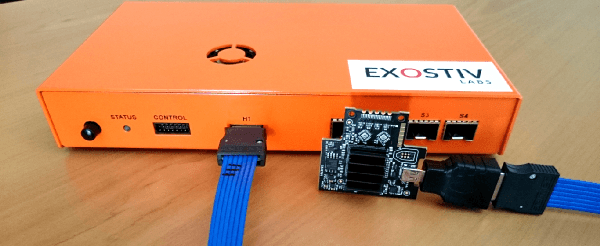
- You do not have space constraints (lucky you)? Pick the one you like: SFP/QSFP/HDMI/micro-HDMI/other (+ adapter).
*** Check our special 12 Gbps probe test report – Click here ! ***
EXOSTIV provides standard and custom connection options that enable fast deployment with standard FPGA development kits and/or limits the footprint requirements from the target FPGA board.
Thank you for reading.
– Frederic

