Yes, you can.
From the waveform window, click on the ‘export waves button’.
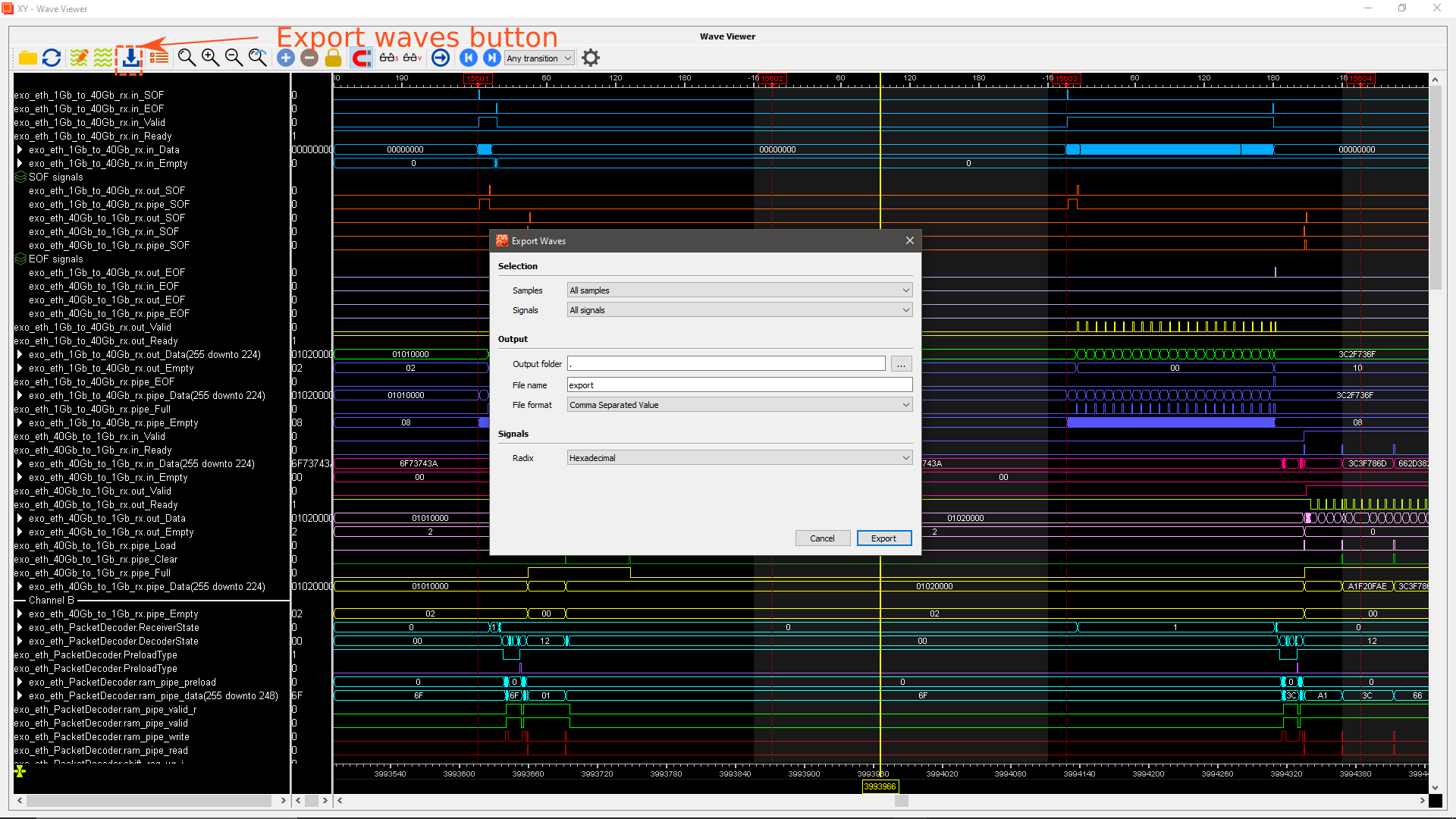
A window pops up:
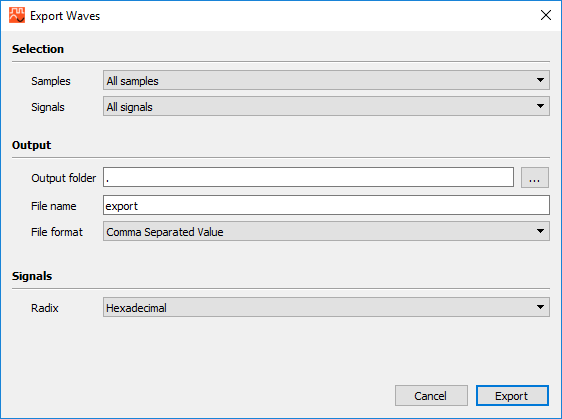
Pick the desired options:
– Range to export and signals to export;
– Output folder and file name;
– Export format: csv, csv transition*, binary, vcd or native format**.
– Radix for signals.
* : csv transition is available from Myriad v2 only.
** : native format export was available for Myriad v1. In Myriad v2, the waves are stored into single .sdf files. Exporting just requires copying the .sdf files.
Click on ‘Export’ and you’re done!

